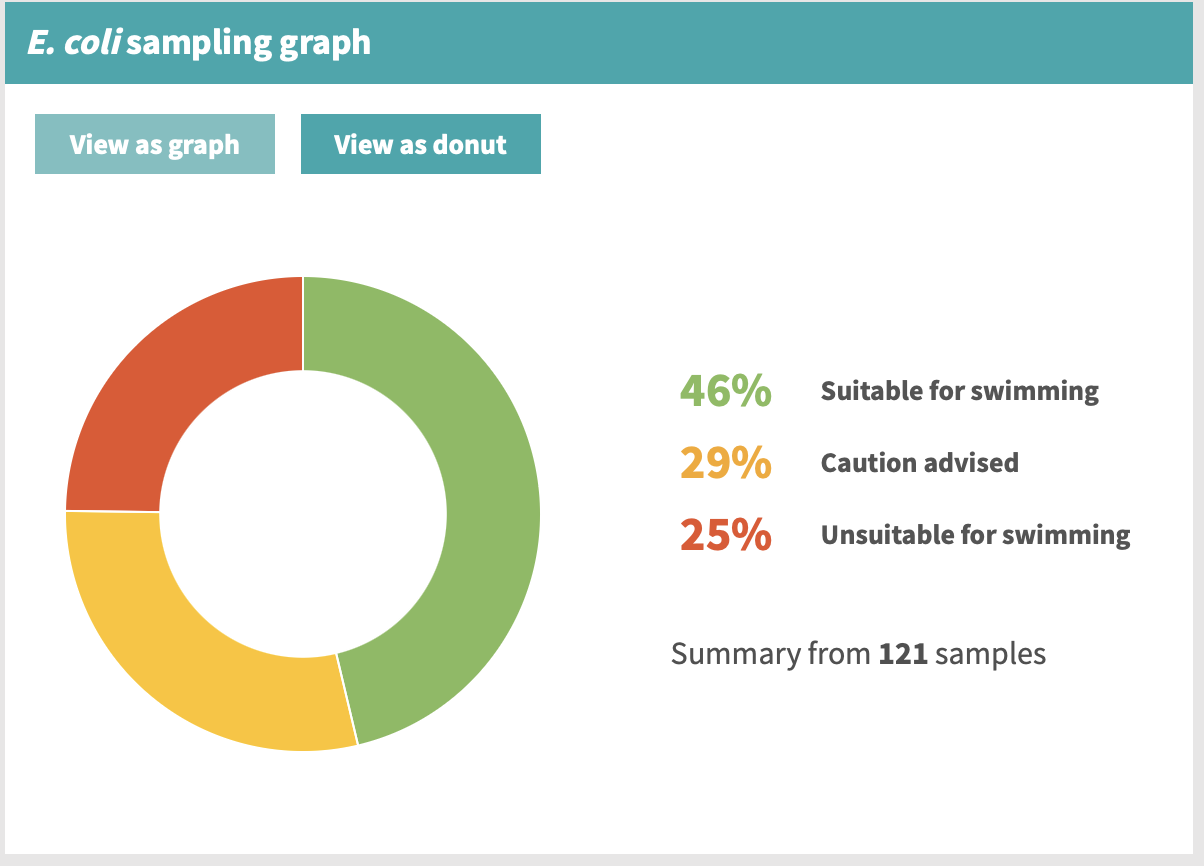About Waikawa News
Waikawa News, set up in February 2022, shares news and other information about Waikawa Beach in Horowhenua. From February 2023 the site is moving to a news erver, using better software. Visit Waikawa News.
The site has been created by Miraz Jordan, permanent resident of Waikawa Beach since December 2015.
Contact Miraz at news@wow-waikawa.nz.
How can I get news items without visiting this website all the time?
I’m so glad you asked. There are a few easy options:
Download and use a free RSS Reader app (see the end of this page for more info). On Mac and iOS an excellent choice is NetNewsWire — I’ve been using it for a couple of decades myself. Bonus: you can get RSS from all kinds of other websites too such as your preferred News websites, the District Council, the WBRA website. Don’t use a Mac or iOS? Just search the web for ‘feedreader’ and ‘Android’ or ‘Windows’ etc. The RSS Feed is at: https://waikawanews.nz/feed.xml
Sign up for free to my Hightide mailing list where I take extra time to send each post as an email. This is a manual process and relies on my remembering to do it. Upside: no ads. Visit Hightide. (Note: once the new site is fully up and running this list won’t be needed any more as the site will automatically send out emails.)
Sign up below for free to my newsletter that I send out about once per month. It mainly gathers up what’s new from the website and sends it out as a summary.
RSS feeds
RSS feeds have been around for decades but not enough people know about them. It’s like having your own personal butler. Get a free app like NetNewsWire for Mac or iOS and tell it the address of the website to get feeds from. Then it checks at regular intervals and shows you what’s new, all in one place.
The screenshot below shows NetNewsWire open on my Mac. Since I last checked earlier today there are several new items. In the left column is the list of websites (inside folders) that I follow. In the middle column is the list of new items. In the right column I’ve selected one item from the middle column and can see what it says.
I can scroll all the columns to see more items.
Note the circled items:
- the ➕ button lets you add another website (see second screenshot)
- the icon with lots of circles lets you mark everything ‘read’
- the dark icon with 3 horizontal lines lets you choose between all items (both read and unread) and unread only.
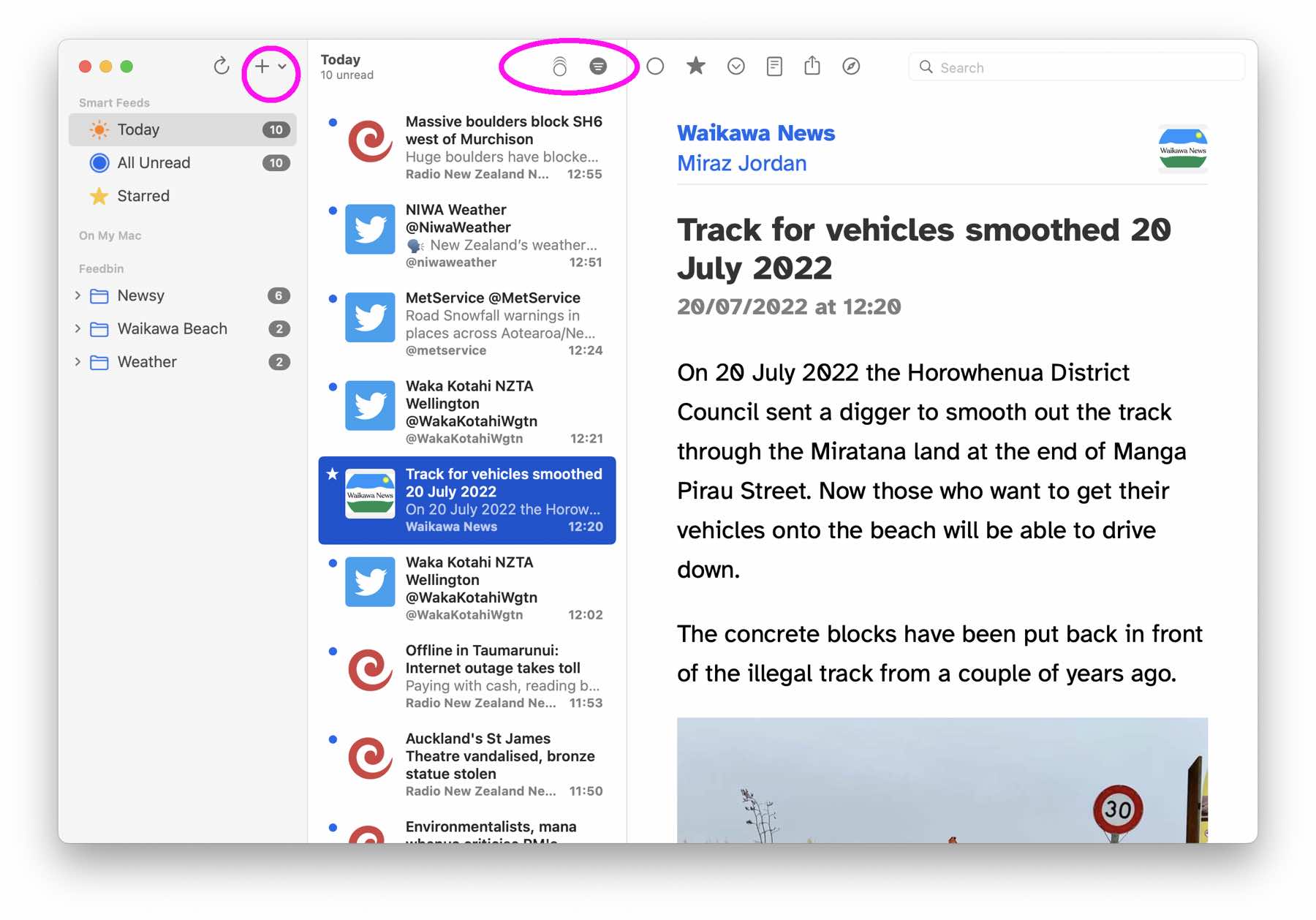
The screenshot below shows me adding the (now defunct) Wow Waikawa! environment website http://wow-waikawa.nz/ to my list of feeds.
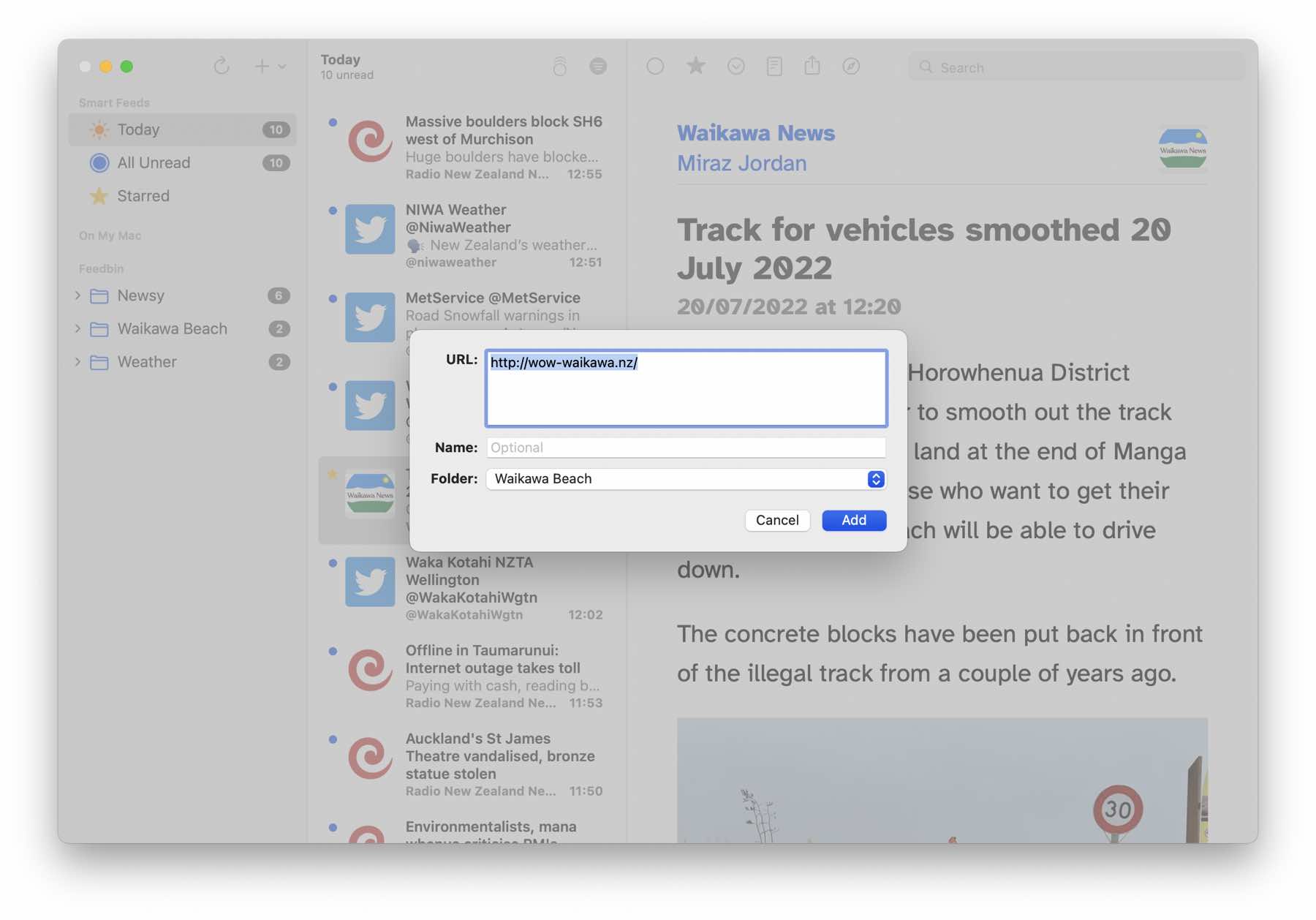
Of course there’s a lot more you can do with the app, but that covers the essentials. RSS feeds is the coolest tech thing that no-one ever talks about!